If you want to use your domain name bought from IT Nut Hosting with your blogger blog, then you need to do the following things.
First, set up your blogger blog from your Blogger Account. And login to Blogger Account and select the blog you would like to connect to your domain.
In the left side menu, Go to Settings>Blog Address to set up your blog with the new domain You will see some settings instructions here. Click Custom domain under the Publishing option.
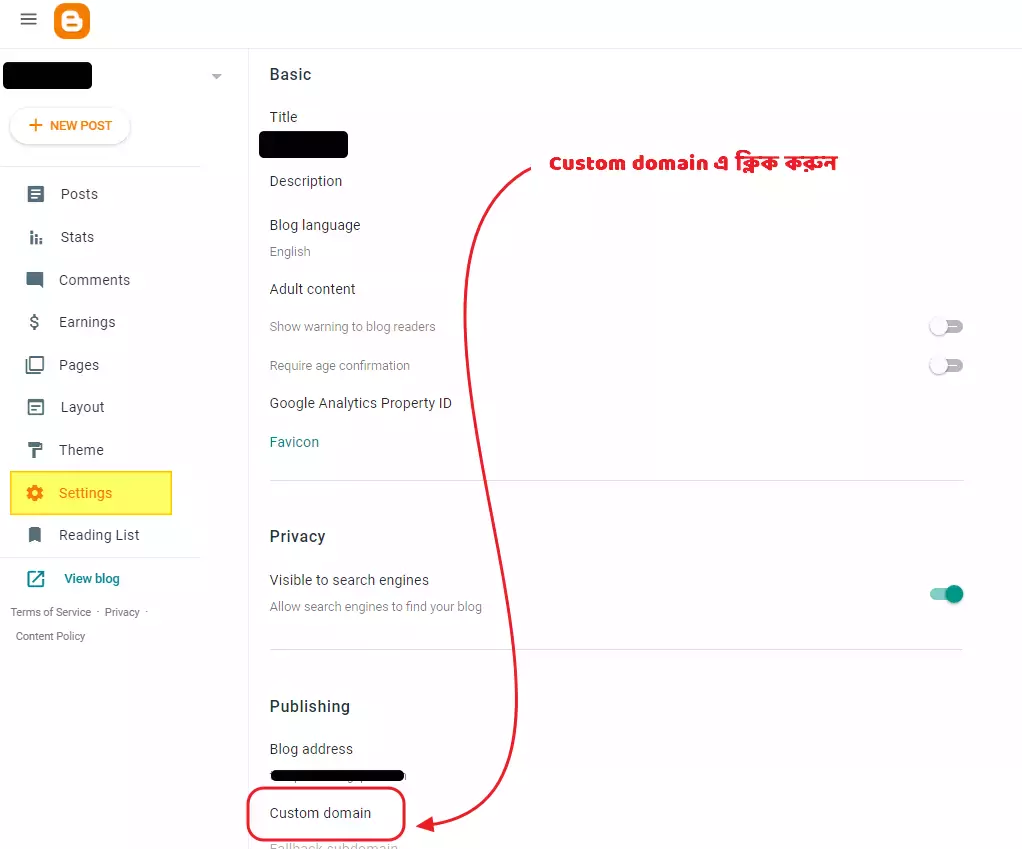
Now you need to set up your domain to work with the blogger blog. Enter your domain name with (www.) which you buy from us. Then click “Save”. For example, If your domain name is netkotha.com you have to type here www.netkotha.com. We are using the domain www.yourdomain.com
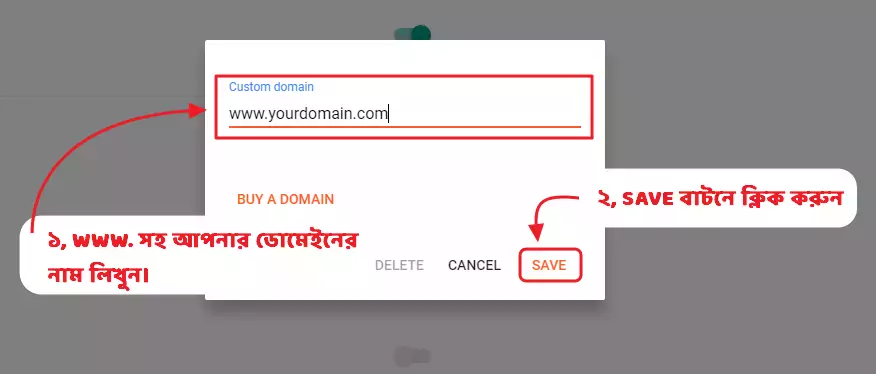
You will see an error message stating that Blogger has been unable to verify your authority of the domain and two CNAMEs will be displayed. To fix this error, you need to add these two CNAME records and four A records (6 DNS records in total) to your domain, that’s provided by the Blogspot domain from google. You can easily add records from your domain’s DNS management. For that, Just follow the steps below.
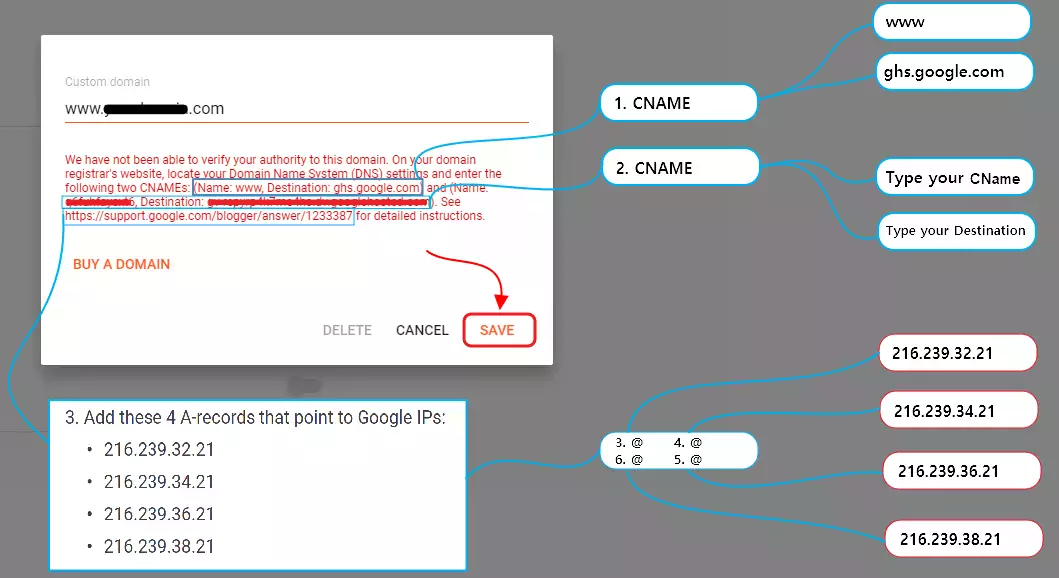
Before you click on the “Save” button you have to do the below steps.
Note: If you want to set up your domain with Blogger blog you have to use our “Default Nameserver” which is automatically set with the domain. Please keep in mind that Our domain default nameserver is
dns1.itnuthosting.com and dns2.itnuthosting.com
Table of Contents
How do I update the domain’s default name server?
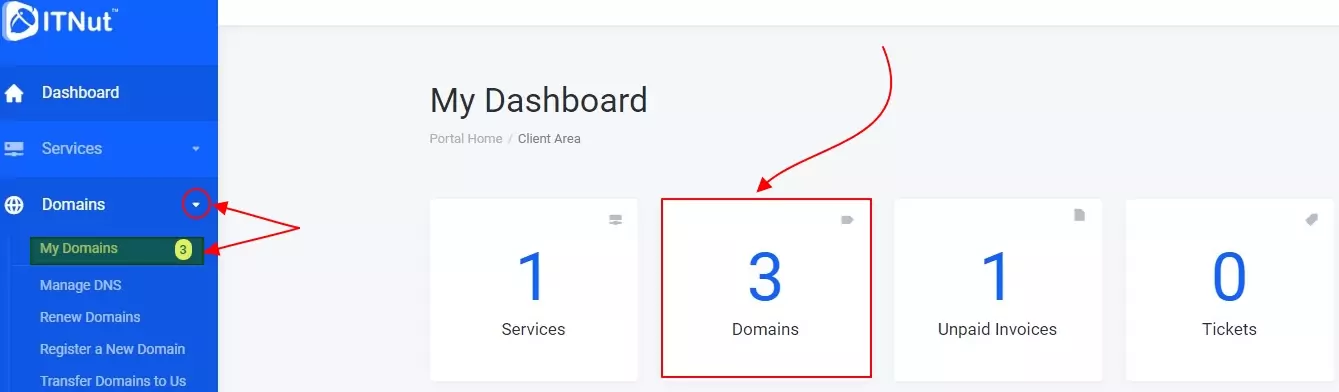
1. Sign in to the IT Nut Hosting Client Area using your login details. Then click on the “Domains” section or you can also click “My Domain” under the Domains section in your left-hand-side menu bar.
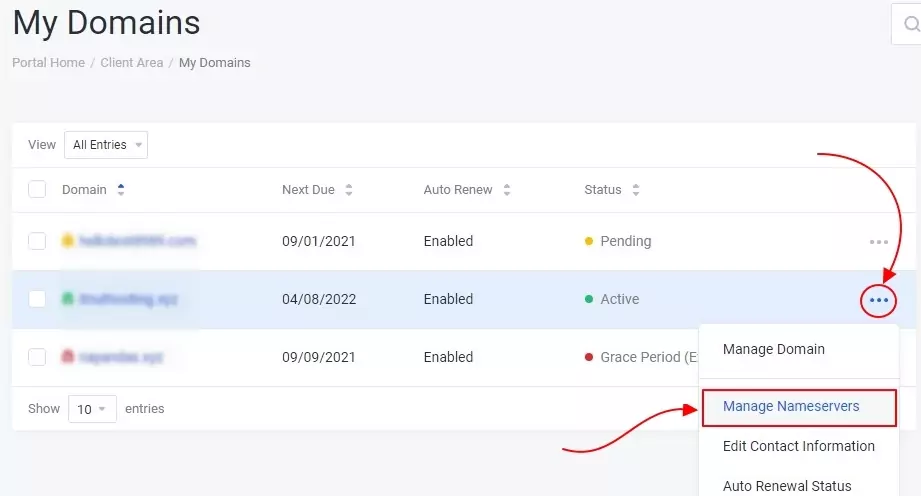
2. Select Domain List from the right sidebar and click on the three dots then click the “Manage Domain” button next to your domain.

3. Now, click on the “Nameservers” button from the action menu bar on the right. And select IT Nut Domain DNS and click the Change Nameserver button. You will see in a success message that the default nameserver of the domain has been set. You can check if the nameserver has been updated from this link.
Note: But if you need to set the default nameserver or learn more about all our nameserver setups please follow this guideline
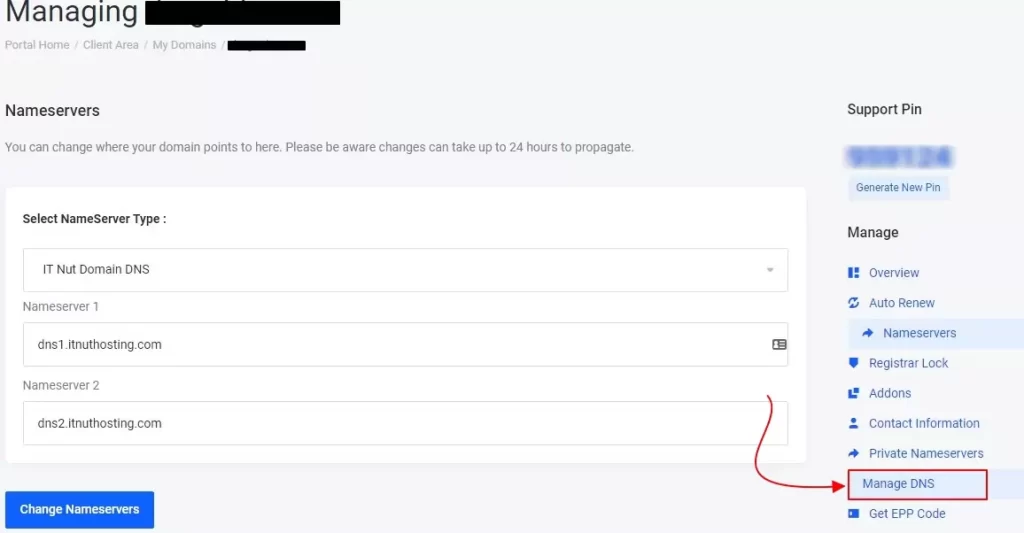
How to add a blogger record?
Now Go to the DNS Management section by clicking on “Manage DNS” from the Right-hand-side Manage sidebar.
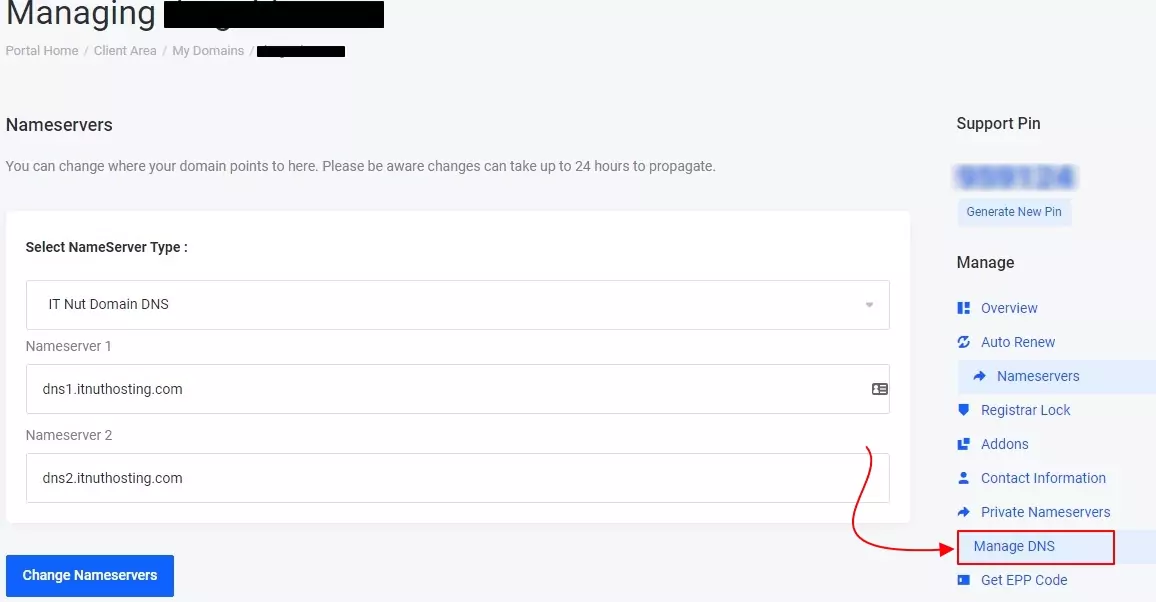
To add a Blogger record to your domain, click the “Add Record” button and then enter the records as instructed.
Note: Here you will need to add 6 new records for your domain or see this document for details on adding and deleting records.

Add CNAME Record
- Name: Enter www
- Type: select the CNAME
- TTL: Leave by default. No need to change.
- Value/ Address: ghs.google.com
Add 2nd CNAME Record
- Name: Enter the second CNAME record given by Blogger.
- Type: select the CNAME
- TTL: Leave by default. No need to change.
- Value/ Address: Enter the Destination Record from your Blogger Account Domain Setup page here.

Add the A Records
- Name: Enter Your domain name or @ or *
- Type: select the A
- TTL: Leave by default. No need to change.
- Value/ Address: Add the following 4 IP Address in the same way.
- 216.239.32.21
- 216.239.34.21
- 216.239.36.21
- 216.239.38.21
Note: Also, make sure that there aren’t any conflicting records with the same name. If there are other records with the same name, you need to remove them.
After you have made those changes to your domain, it will be active within 24 hours because DNS propagation takes time to fully propagate new DNS changes. Want to know more about DNS Propagation?

