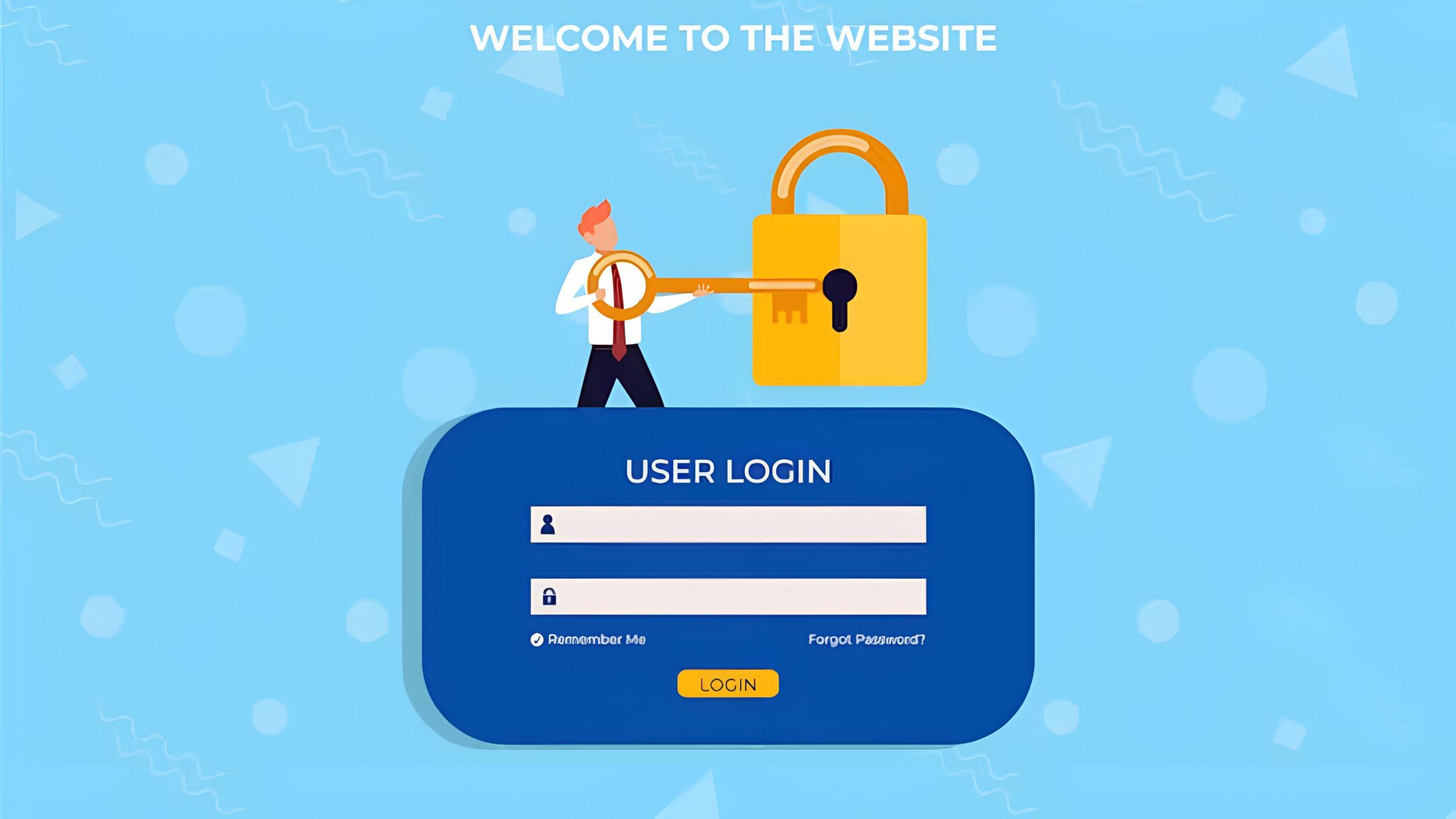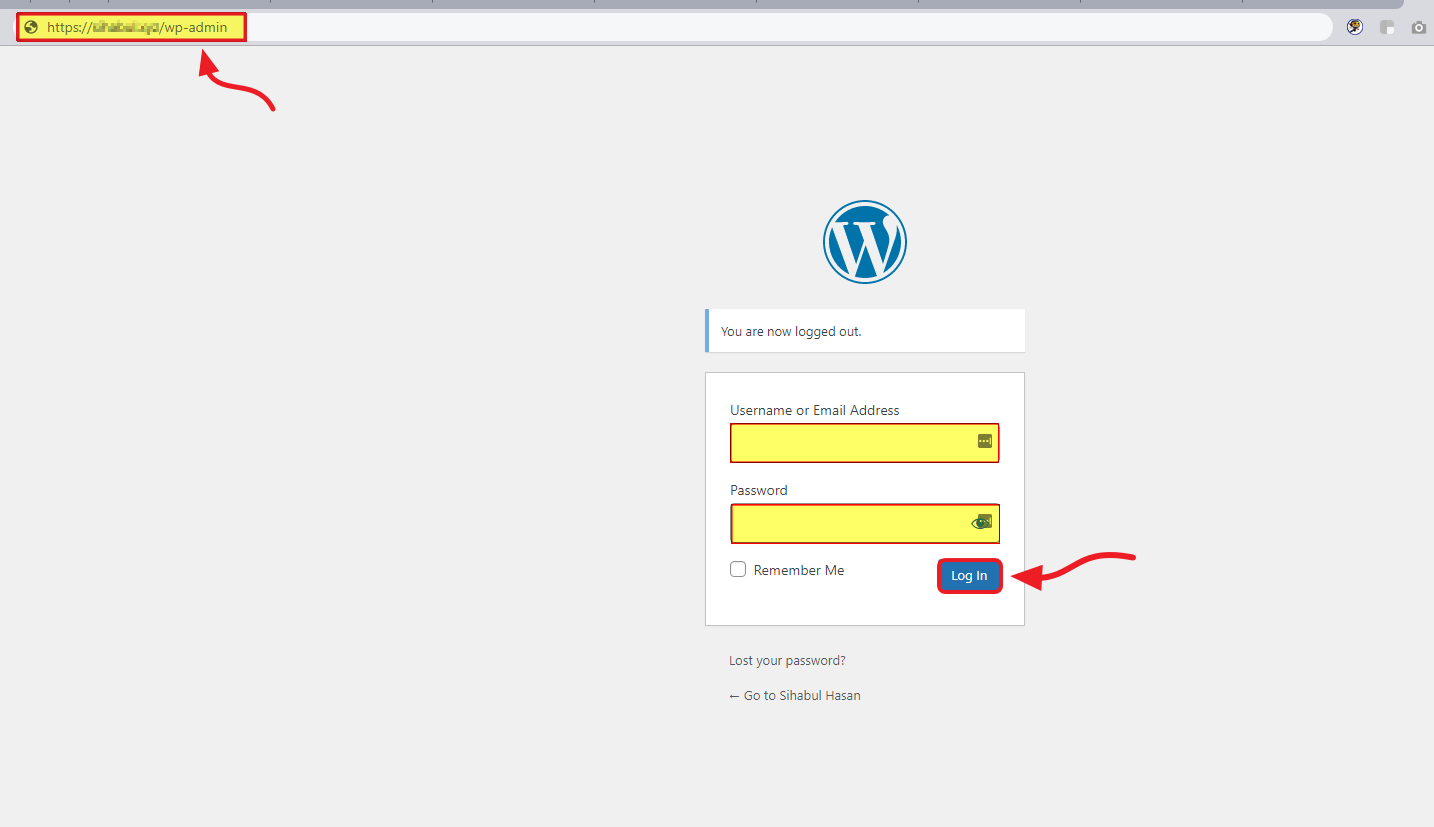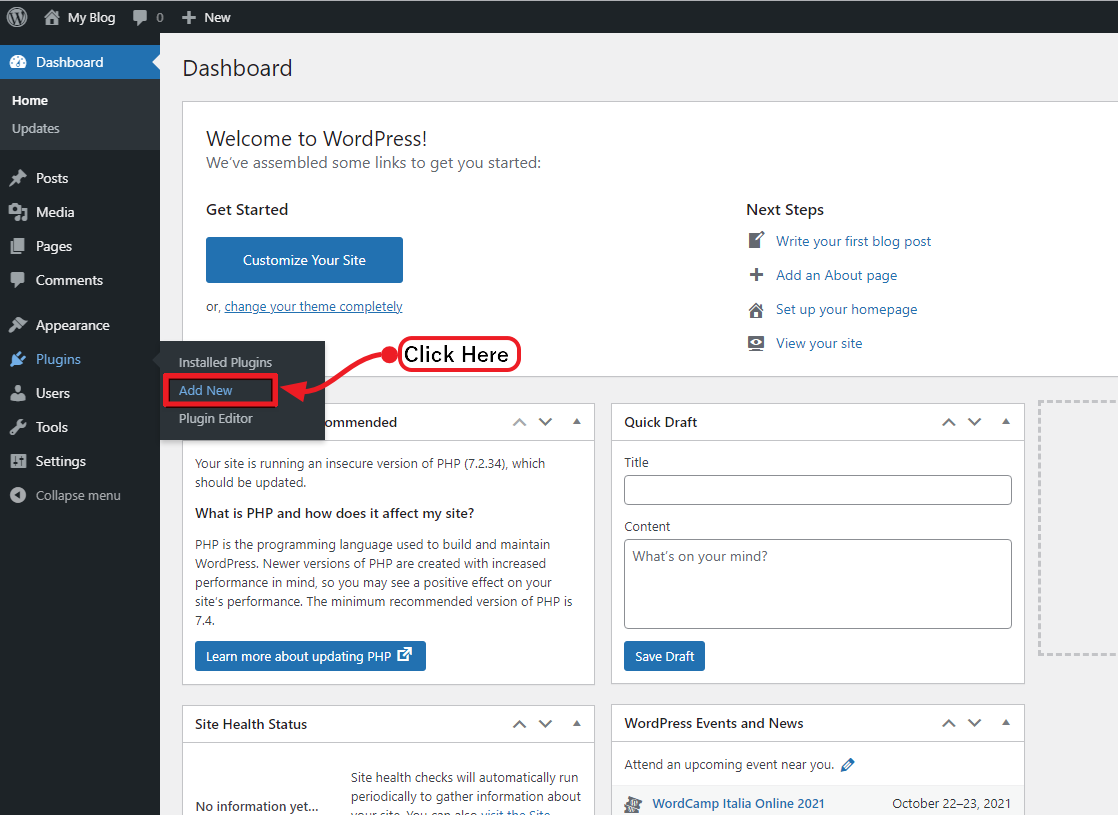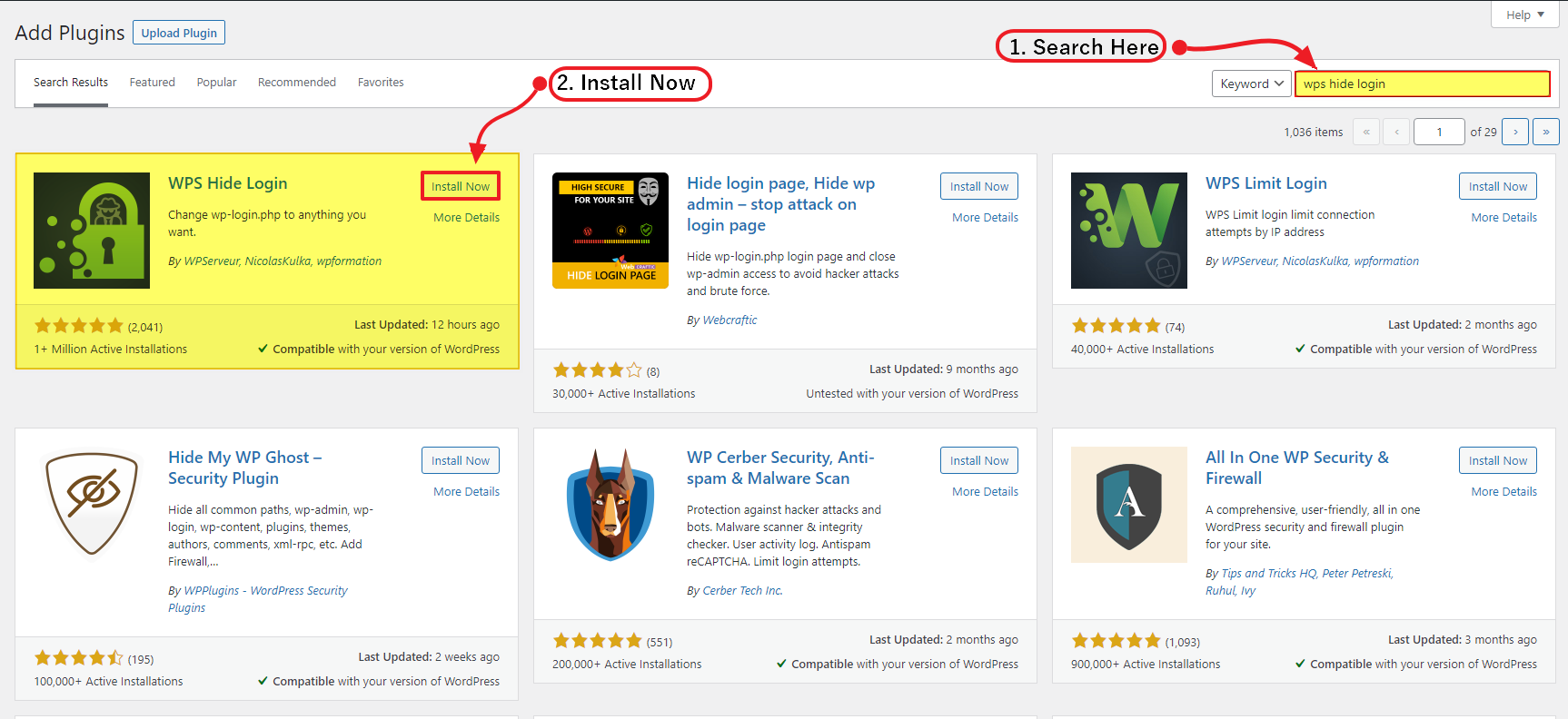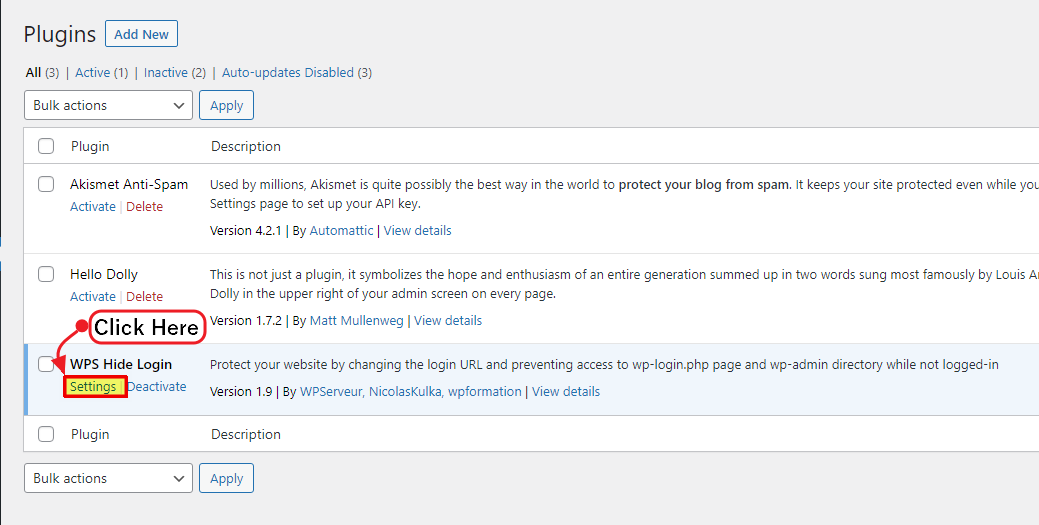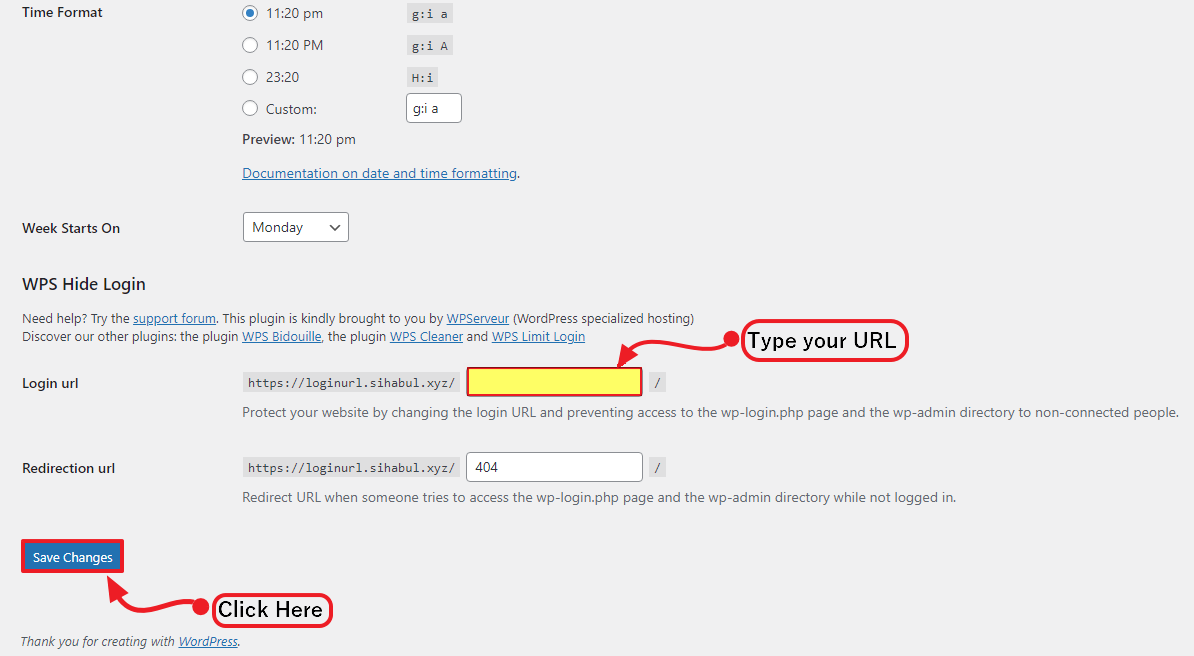After building and publishing a website, you must take care of its security to protect it from any kind of hacking and data loss. We use various tools to provide security to WordPress websites. In WordPress websites, we can easily log into the website admin panel using the default URL as usual. WordPress admin login is required to complete various internal issues and tasks. To login into a WordPress website admin panel, /wp-admin extension is by default login extension to use at the end of the domain. For example, yourdomain.com/wp-admin URL is the default URL or address to log into the admin panel of the domain yourdomain.com website. If one leaves this default URL like this, the websites are at risk of being hacked by a hacker. So to keep a WordPress website secure, it’s very essential to change the login address.
To change the Login URL, first, log in to your WordPress website as an admin.
We will change the login URL of the WordPress Website using a plugin named “WPS Hide Login”. We need to install the WPS Hide Login plugin from Add New option under the section Plugins. To do this, hover the mouse over the Plugins in the sidebar and click Add New.
Then search WPS Hide Login in the search box. You can see the plugin below. Install and Activate the plugin first.
After activating the plugin you will see an interface like below. Enter the settings by clicking on the settings of the plugin.
Now scroll down and you will see the WPS Hide Login section. And there use your custom login URL on the box of Login url and click Save Changes.
Now you can’t visit the admin login page using the default login URL “/wp-admin”. If you try to log in using an old or default URL you can see an error page. Now you can use your custom login extension to log into your website admin panel.
Today we learned how to change the login URL of WordPress. Then we will learn How to disable or enable my domain’s ModSecurity from CPanel?