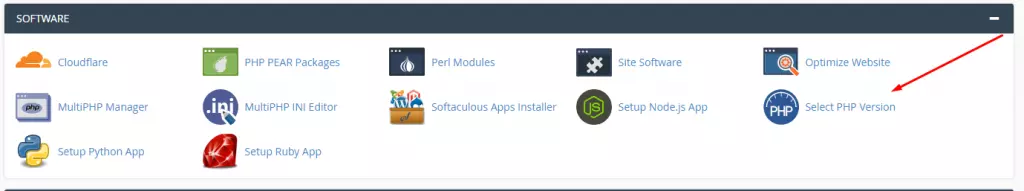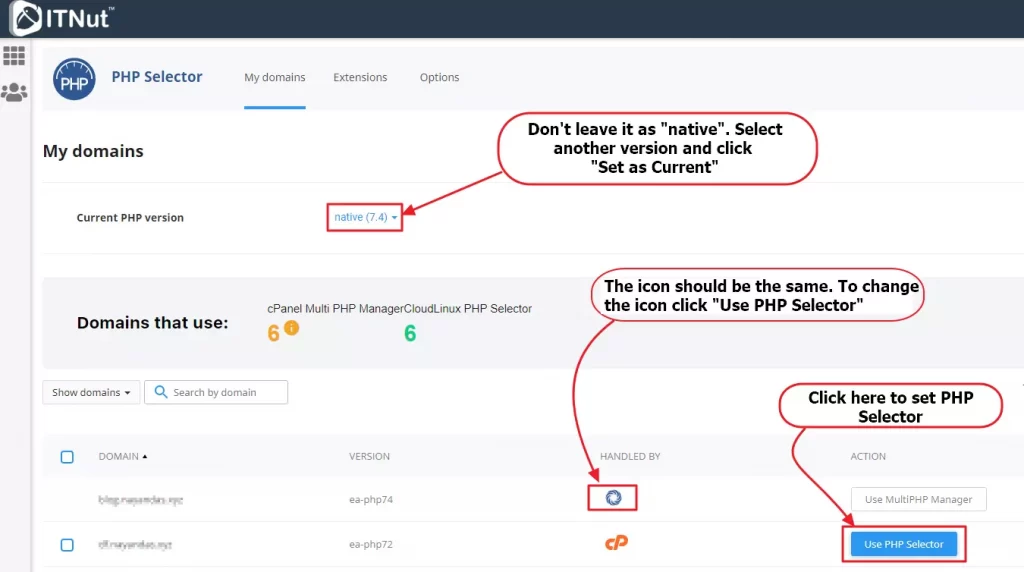If you see the message on your website saying the SOAP extension has been disabled on your cPanel server, then it could have been caused by the absence of the PHP extension “SOAP”. You can easily enable that extension from your cPanel account. For that, first, you need to know the PHP version set for your website. For this tutorial, we assume you are using php7.2 on your website. To enable those PHP extensions, login to cPanel and follow the following instructions:
- Click on the “Select PHP Version” icon from the Software section.
- If you see the PHP version set to native, you need to change it to 7.2 (assuming your website is set to 7.2)
- Check the extension “SOAP” from the list to enable them. At this point, you may enable other PHP extensions if needed.
Also, make sure that your PHP version on the PHP selector is not set to “Native” version and the domain is currently using the PHP selector as indicated by the following screenshots
cPanel এ PHP extension কিভাবে ম্যানেজ করতে হয় ?
That’s it! Now the PHP SOAP extension will be enabled for your website.